Hi. It will be quite short article.
Sometimes we’re getting arrangement issues when we designing new virtual scene in Orad designer(new name is Avid Maestro Designer ) I plan to share all issues these i have faced in this software. First of these is object arrangement for presenter and designed object.
For example:
You have a News program virtual set and presenter must be behind of table (so it is the most logical way). But when you loaded your scene to screen you have realized the presenter is front of your table while he is sitting. Don’t worry. You need only two settings change;
1 – Make your main studio set a different group, make your table as a separated group(Independent from main group ) and go to object properties while this group selected. (under the scene tree. Looking like opened box)
2- There is “Draw Options” tab. Click the ‘Draw in color’ check box few times until it will looking like dot. Then uncheck the ‘Draw in key’ check box until it became empty. 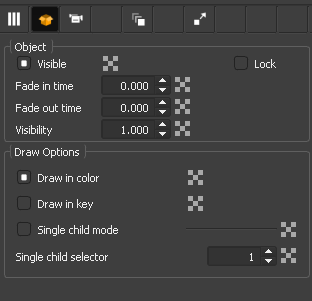
Thats it! Save and

